BlackSwan Excel toEn Function
Welcome to the BlackSwan Excel toEn Function! This Excel Add-In is designed to help you seamlessly convert Persian numerals in your Excel sheets into English numerals. If you frequently work with data containing Persian numbers and need a reliable tool to make conversions, this Add-In is the solution.
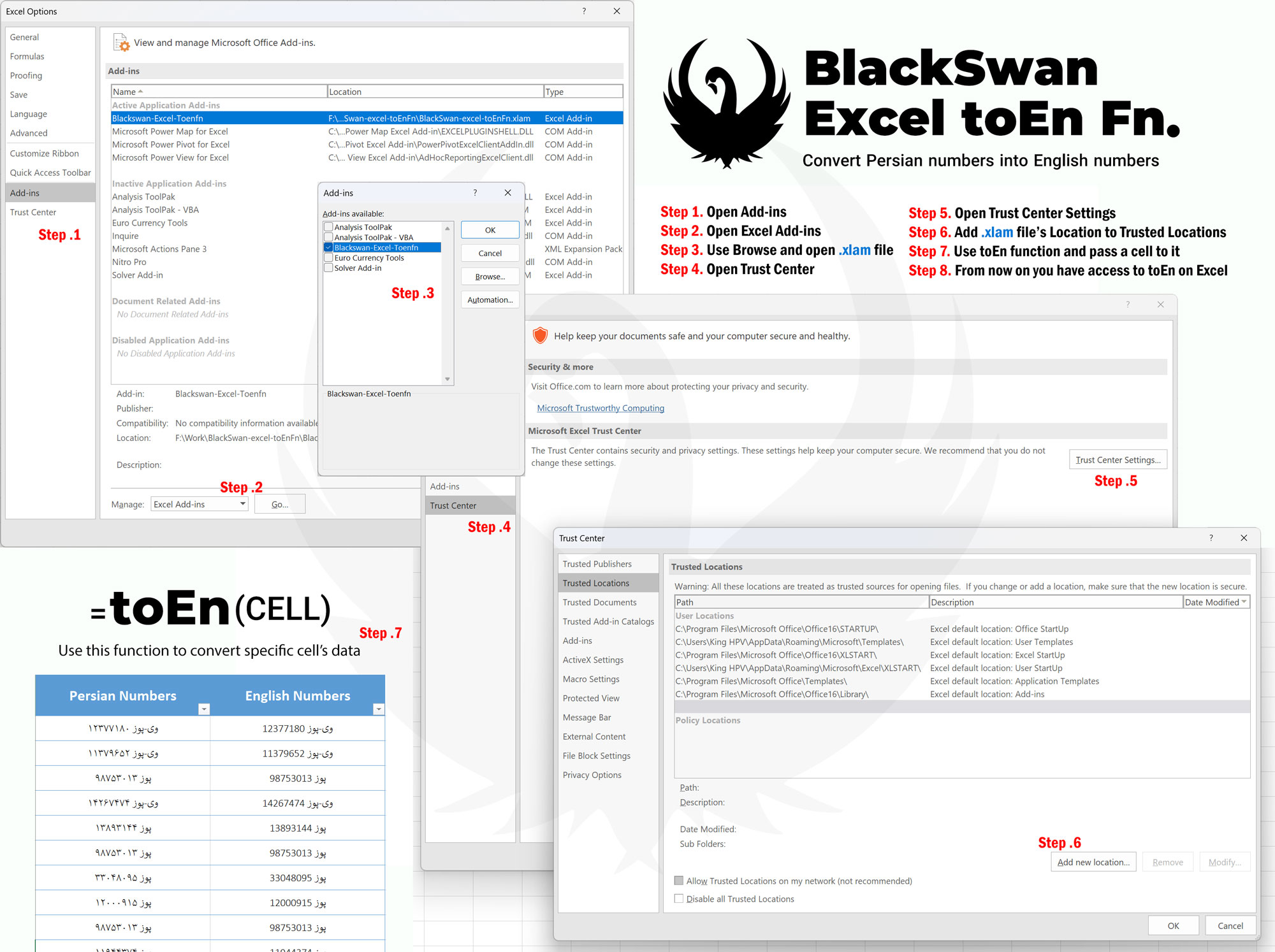
Features
- Convert Persian Numerals to English: Automatically convert Persian numerals to English in any Excel cell using the
toEnfunction. - Easy to Use: Accessible directly from within Excel after installation.
- Compatibility: Works with all modern versions of Excel that support
.xlamAdd-Ins.
Installation Guide
To start using the BlackSwan Excel toEn Function, follow these steps:
1. Download the Add-In
- Download the
.xlamfile from release.
2. Install the Add-In
- Open Excel.
- Go to the File menu and select Options.
- In the sidebar, choose Add-Ins.
- At the bottom of the window, select Excel Add-ins from the Manage dropdown, then click Go….
- In the Add-Ins window, click Browse… and locate the
.xlamfile you downloaded. - Select the file, ensure the checkbox next to BlackSwan Excel toEn Function is checked, and click OK.
3. Add the Add-In Folder to Excel Trust Center
To avoid security warnings, add the folder containing the Add-In to Excel’s Trusted Locations:
- In Excel, go to File > Options.
- Select Trust Center from the left-hand menu, then click Trust Center Settings….
- Choose Trusted Locations and click Add new location….
- Enter the path to the folder where the
.xlamfile is stored, then click OK.
Usage Instructions
After installation, you can use the toEn function to convert Persian numerals to English in any cell. Simply enter the formula as shown below:
=toEn(A1)
Replace A1 with the cell reference containing the Persian numerals you wish to convert.
Sharing Your Excel Files
To ensure that your Excel files containing the toEn function work correctly on other systems, follow these steps:
- Save your workbook as an Excel Macro-Enabled Workbook (.xlsm). This format preserves the function and any VBA modules included in the file.
- If sharing the file, ensure that the recipient has the
BlackSwan Excel toEn FunctionAdd-In installed, or provide them with the.xlamfile to install on their system.
License
This project is licensed under the MIT License.
Contact
If you encounter any issues or have questions, please feel free to reach out via email or open an issue in this repository.
Thank you for using the BlackSwan Excel toEn Function! We hope it simplifies your work with Excel.


